Standards, regulations, and rules. These are always problematic, right — really? Well, I’m not sure that’s true of the new Google Ad Grants rules that went into place on January 1st of 2018.
![]()
Here’s a fact: Ad Grants–holders must now maintain an AdWords CTR (click-through-rate) of 5% or else their accounts will be suspended. There are some other new tough-love rules too. But with one exception I discuss later, they are generally benevolent.
In fact, I think complying with these rules represents a great opportunity, especially for organizations who have let their Google Ad Grants programs languish.
Still, I understand why some concern has set in. I started writing AdWords at Blackbaud, where we helped many of our 501c3 nonprofit clients be among the first to enroll in the Ad Grants program. At one point, the paid search specialist left abruptly. Uh oh, Rowan had to take over — clients were horrified! Fortunately, I picked up a book or two and did OK managing those AdWords accounts.
These new Google Ad Grants rules are causing panic again. Here’s what they say about CTR:
“All Ad Grants AdWords accounts must maintain a 5% click-through rate (CTR) each month. … If the CTR requirement isn’t met for 2 consecutive months, your account will be deactivated.”
https://support.google.com/grants/answer/117827?hl=en
The New Google Ad Grants Rules rules shouldn’t cause panic
Believe it or not, these are nice rules, not mean ones. And that has to do partly with the way that AdWords has continued to encourage quality and relevance.
They are meant to strengthen the overall impact of the Google Ad Grants program and each organization who gets to be in the program.
That said, grant-holders face some new challenges. This post is a guide to navigating those challenges so that you not only comply with the new rules but understand how to take advantage of them to make your Ad Grants program more successful.
Bidding on branded keywords
For example, one of the first new rules is that you can no longer bid on branded keywords, like “Starbucks Coffee”. This is not a constraint imposed on a normal AdWords accounts. Businesses bid on competitor’s brands all the time.
So why impose this rule on innocent little nonprofits? Is it about catering to for-profit advertisers who might resent Ad Grants–financed competition for their branded keywords? Nah, I don’t think so. It’s just about making Ad Grants advertising more effective.
That’s because it’s extremely unlikely that bidding on someone else’s brand represents a smart AdWords strategy for a nonprofit. Google figures that a searcher specifically looking for a brand name, probably wants the brand’s main website, contact information, or a closely related commercial service. So bidding on a branded keyword is essentially a waste of time for a nonprofit and contributes to a bad searcher experience.
Search ads are for helping people find what they are looking for, not for educating, informing, convincing, or otherwise causing searchers to change their mind about what they are looking for.
By the way — and Google and I are in agreement on this one — an easy way to boost your CTR is to bid on your own brand keywords. When you bid on your own keyword as a nonprofit, the chances are pretty high you’ll get top position and lots of clicks, certainly better than 1 in 20.
No bidding on single word keywords
This is a pretty harsh rule. And that’s not actually Google’s rule, it’s mine. But I’m imposing it in the spirit of the prohibition on bidding on branded keywords: it’s a great way to raise your CTR. Quite simply, almost all one-word keywords are extraordinarily competitive as a general rule. By forcing you to set your sights on more moderately competitively keyword-lengths, your CTR will improve.
What will probably make sense for most Google Ad Grants account management approaches is a blend of 2, 3 and 4-word keywords.
Speaking of keyword bidding, by the way, now is a great time make sure you have good negative keyword bidding in place to make sure you’re not showing impressions for now reason.
Use keywords and ads that are specific to your organization, your goals, and your website ~ Ad Grants Help
Oh, and another new Google Ad Grants rule on keywords: you can no longer bid one with a quality score of less than two. What does that mean in layman’s terms? It means you can’t bid on keywords that have little relevance to your ad and landing page.
Again, this may be restrictive but this rule is almost certain to help, not hinder.
A/B split-testing is now enforced. Kind of.
Another benevolent rule you’ll be happy to adopt is A-B-T, Always Be Testing.
“Never stop testing, and your advertising will never stop improving.” – David Ogilvy
As we can infer from the popular Ogilvy quote above, continuous testing has been doctrinal in advertising since long before computers, let alone AdWords, existed, but it’s now one of the new Google Ad Grants rules.
Kind of. Here’s what the new account management policy says:
Ad Grants AdWords accounts must have:
- At least 2 active ad groups per campaign each containing a set of closely related keywords and 2 active text ads
- At least 2 sitelink ad extensions
This structure this puts in place ensures that, if nothing else, for each ad running on an ad group’s set of keywords, you’ll have at least one more ad. So you’ll be split-testing if you didn’t set out to. And of course, if hitting the >5 CTR is a concern, you’ll be able to see which ads do a better job there.
By the way, as you can see the new Google Ad Grants rules also stipulate 2 sitelink ad extensions.
This has nothing to do with split-testing; it just means you “have to” utilize a feature which is almost certain to increase CTR. See below:
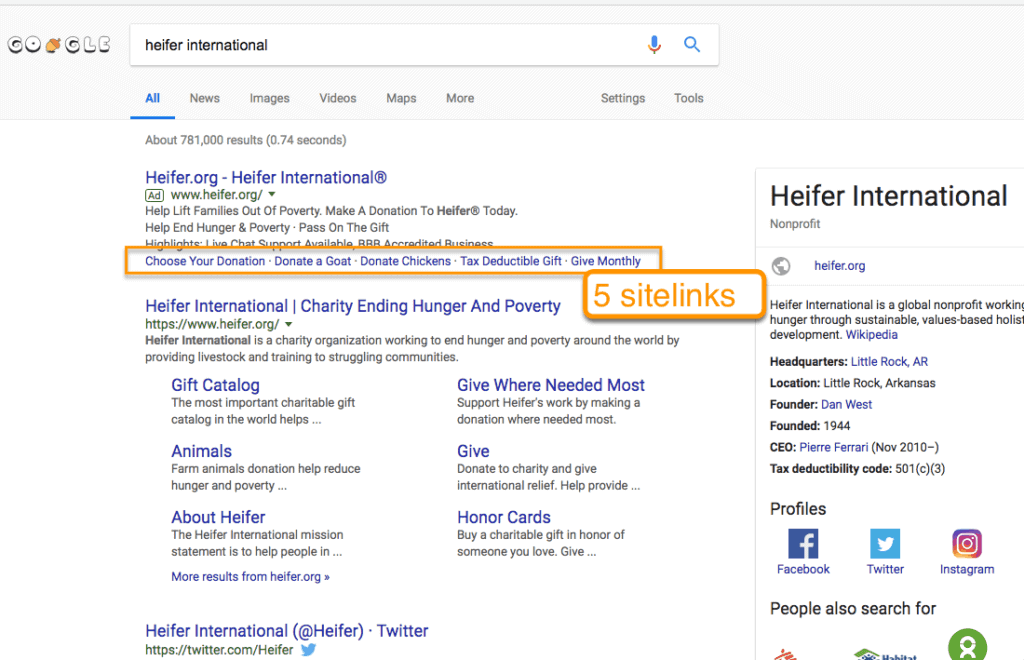
Yet Another No-brainer: Geotargeting
In another effort to improve the quality of Ad Grants campaigns, Google recommends the use of geo-targeting, preventing your ads from being shown to a worldwide audience and therefore yield a very low CTR.
Here’s a great opportunity to create some research-based enhancements to your paid search initiatives (and all aspects of your communications, really).
By doing research and testing, you can discover which regional areas, countries, states, even cities, are most likely to look for you and engage with you online.
You’ll not only improve your CTR but probably your ability to convert visitors to leads.
“Maximize Conversions” and bypass the $2 Max. CPC
Speaking of converting your click-throughs, a new wrinkle was introduced along with the new Google Ad Grants rules. It is now possible to bypass the longstanding $2 cap on bids (Max. CPC) if you adopt the automated bidding approach devised by Google known as “Maximize Conversions”.
Keep in mind, conversions can be anything you want — pretty much any hit registered from a click-through can be configured as a conversion.
But here’s why I like Maximize Conversions strategically, for smaller 501c3’s that hold Google Ads Grants — it reduces your time and energy obligations.
Part of the reason that Google introduced these new rules was that accounts like yours were not being serviced properly, and hence suffering from low-CTR, poor relevance, and misuse of a substantial, if in-kind, donation. And that’s because it takes time to run an AdWords campaign effectively. By the way, look into AdWords Express if that’s a concern.
By adopting “Maximize Conversions”, you can now bid $5, $10, or even $20 dollars for important keywords. I wouldn’t recommend that as a general rule, but you might want the freedom to exceed $2.
If there’s a catch to adopting Maximize Conversions, it’s that it will take more effort to set up effective landing pages and tracking mechanisms. But after all, that’s what good digital content consists of, so might as well.